How to sign your Charter Agreement in-App (iOS)
If you're using our dedicated iOS app, you will be able to use Apple's built-in tool called "Mark-up" to apply your signature to the charter agreement.
In case you're unfamiliar with this tool, please watch the following "how to" video which will further explain how best to use "Mark-up" by Apple:
After confirming your booking on OPES JET, the aircraft charter operator will upload your charter agreement directly into the OPES JET app.
The charter agreement can be signed directly from within the app by clicking on "Signature Required" (see below screenshot).
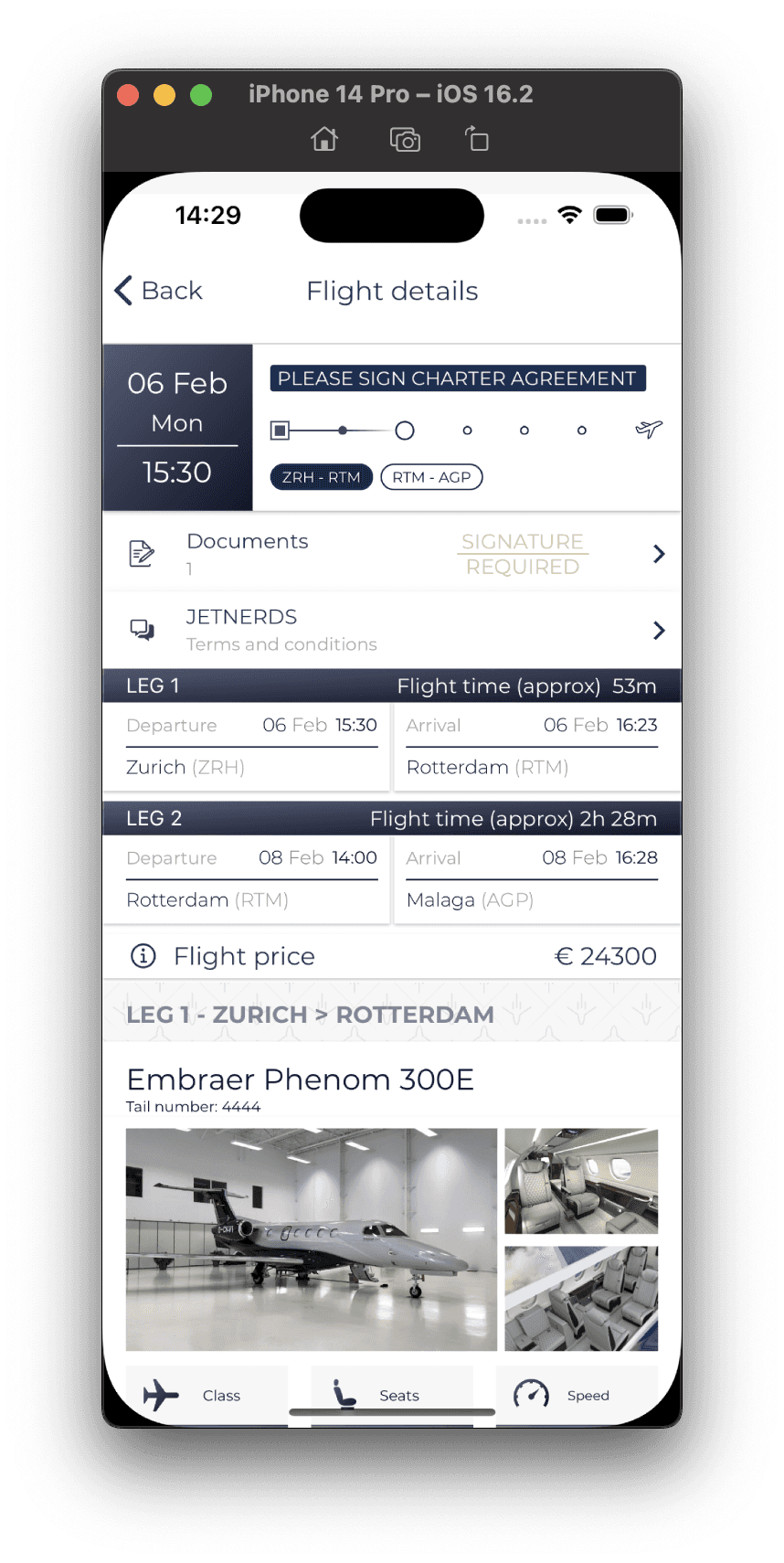
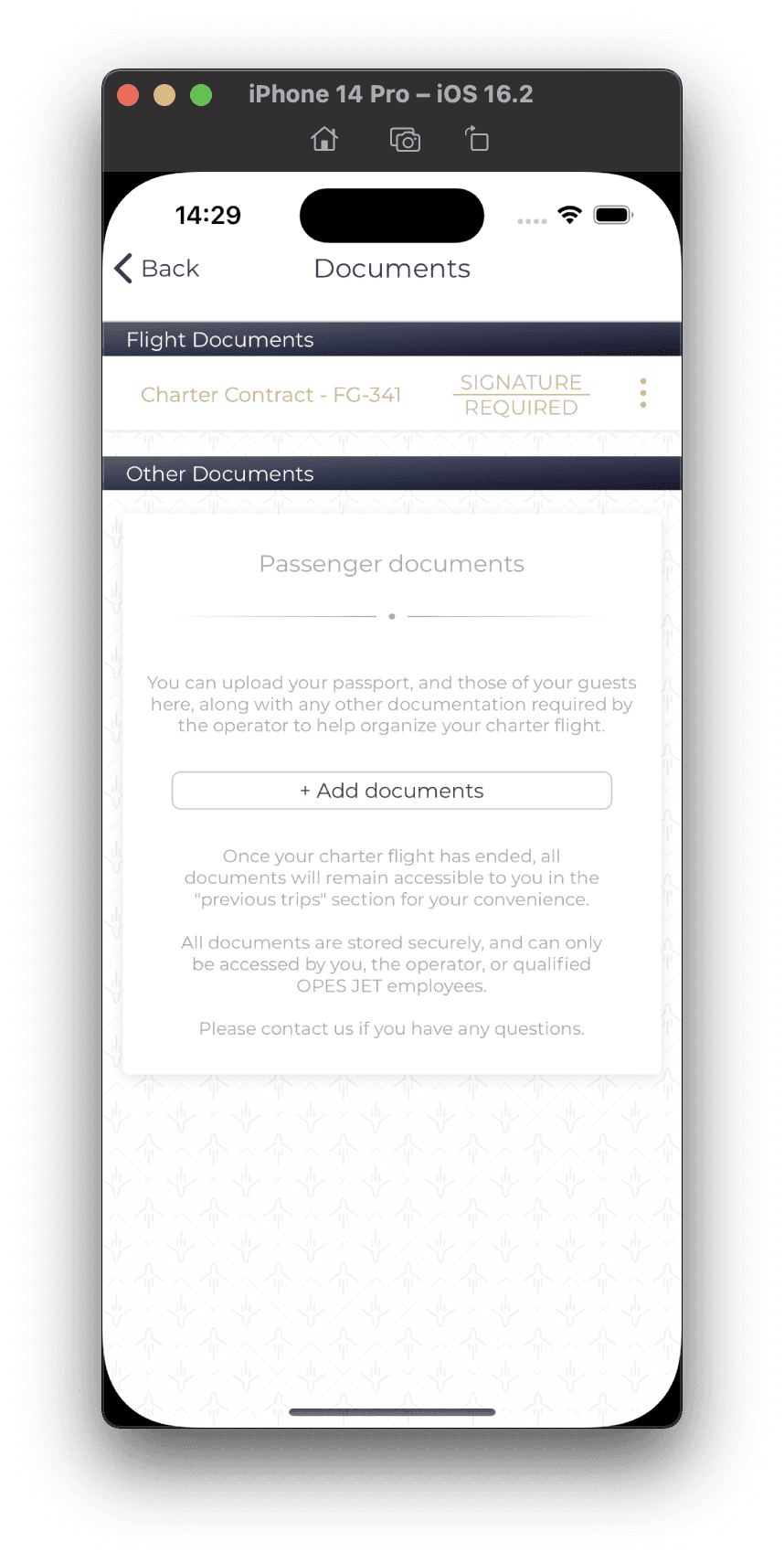
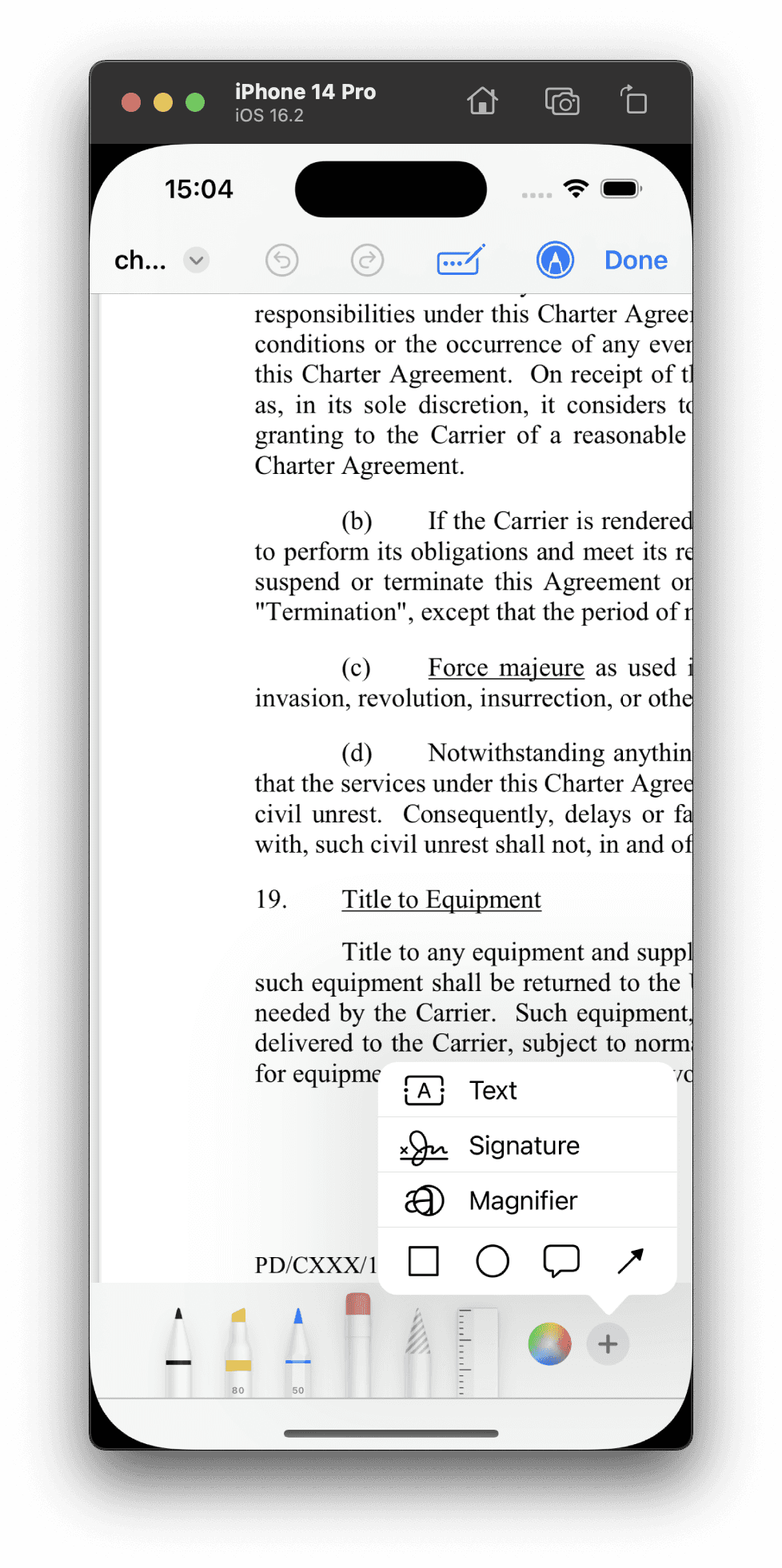
OPES JET allows you to quickly manage all your bookings on the go. You can sign, save and share your charter agreement with the operator through our app without ever having to manually download, print, sign, scan, and send the file yourself.
If you still need some assistance, please let us know, and we will be sure to assist you!